Please help me fix this im going crazy
I posted it in the bug part but this site apperantly has no mods/devs trying to help you so I hope you active guys can help me instead.
I dont know what caused it but it happened the moment steam friendlist got updated. Whenever I play DBD during matches when you have to do an objective like repairing, healing or unhooking my mouse clicks on my left screen causing the game not to respond untill I move it back to my right screen again where the game is beeing played.
I got the game on full screen and even toggled it off and on to make sure. Pressing x on any other thing like steam or a firefox tab making sure DBD is the only thing running doesnt help.
I personally think the problem is that my mouse moves to the left screen during playing. For example when you look around you move your mouse and I think thats what causing it to go to the left screen and the moment I press m1 or m2 it presses it there causing me not to interact with the objective.
This is very annoying because it makes me fail overcharge checks and unhook someone for a short time then letting them go so it also is bad for my teammates.
It feels like the moment the match starts the game isnt in full screen anymore but instead allows my mouse to go further.
Comments
-
Heres a clip, The moment I want to hit David my mouse clicks on my left screen and my character just stops.
0 -
so you have a dual monitor setup?
0 -
maybe go to the dead by daylight launch parameters on Steam and type in
-FULLSCREEN
0 -
Yeah 2 monitors. I never had any problems untill the day steam released their friendlist update. Where can I find the parameters to be exact?
0 -
@βLAKE said:
maybe go to the dead by daylight launch parameters on Steam and type in-FULLSCREEN
Yeah 2 monitors. I never had any problems untill the day steam released their friendlist update. Where can I find the parameters to be exact?
Didnt know if you get a notification without quote.
0 -
Anyone else happens to know what he means with parameters of steam?
0 -
@Shadoureon said:
Anyone else happens to know what he means with parameters of steam?on Steam if you right click on Dead by Daylight in your library and go to properties and then set launch options you can type in the command.
0 -
@βLAKE said:
@Shadoureon said:
Anyone else happens to know what he means with parameters of steam?on Steam if you right click on Dead by Daylight in your library and go to properties and then set launch options you can type in the command.
Cheers going to test it now in a few games!
0 -
@Shadoureon said:
@βLAKE said:
@Shadoureon said:
Anyone else happens to know what he means with parameters of steam?on Steam if you right click on Dead by Daylight in your library and go to properties and then set launch options you can type in the command.
Cheers going to test it now in a few games!
if it doesn't work then you can try what this guy did in this short video.
0 -
Unfortunatly nothing worked.
0 -
disconnect the second monitor? or you could check which one is set to primary in windows?
0 -
@dannyfrog87 said:
disconnect the second monitor? or you could check which one is set to primary in windows?The right one is set as primary, im not going to disconnect one monitor because that means I cant stream anymore. If I cant fix this I have to drop DBD and stream a other game.
0 -
@Shadoureon said:
@dannyfrog87 said:
disconnect the second monitor? or you could check which one is set to primary in windows?The right one is set as primary, im not going to disconnect one monitor because that means I cant stream anymore. If I cant fix this I have to drop DBD and stream a other game.
well which one has the game of dbd on it the monitor? if its the none primary then drag dbd into the primary. other than that idk
0 -
Is streaming your job? Are you making enough that it becomes a necessity to stream? If not then you will have to evaluate things as far as priorities are concerned.
I would stop streaming and keep playing if i liked it enough adn my viewer count is low. You are not willing it seems so you are left with a choice. Leave the game or stop streaming and play.
Personallly, i would start with a low level format of the HDD if you have one and a wipe of the SSD if you have one of those. Then build the machine back up from scratch again or use an image since its faser but yo uhave to have a working one to do it. To me it seems some sort of driver issue where the mouse does not know where the edges of the screen are and what screen has priority.
I come from the days where drivers would overwrite mem space of other applications on install and cause BSOD. Thsi meant that we had to build the computers software once every 6 month and it took about 6 hours to do to get a fresh machine. Today applications get allocated their own mem addresses so no over lapping. Its progress.
But before you do that you can reinstall mouse and graphics drivers but make sure that no remnents of any drivers or software are on your machine. A total deletion of all drivers and folders plus the registry. Nothing remains of the old setup. Nothing. Not even folders. Bare bones basic default windows graphic sdrivers and then install the new ones.
You may have to wait for steam to acknowledge that this is an issue with their new steam friends UI. Its new and stands of good chance of being the culprit.
If you use a dual monitor setup then the mouse is available to use on the other screen as soon as you move it over to that side. This is causing an issue for you and the game obviously.
0 -
Just a uick update: Managed to fix it using a tool called Dual Monitor Tool. It allows me to set up a keybind to lock the cursor on the screen it currently is. Thanks for the effort for those who tried to help!
1 -
Thank you so much for posting this fix. I have a 2080ti and every time I moved the mouse all animations ceased - made it impossible to play with others. Dual monitor fixed it instantly. I have a display port monitor and hdmi monitor. Thank you!!! Link your stream!
0

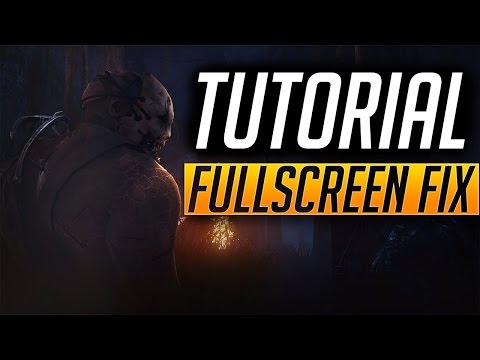 https://www.youtube.com/watch?v=RoPOiaSLXms
https://www.youtube.com/watch?v=RoPOiaSLXms