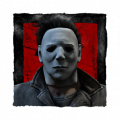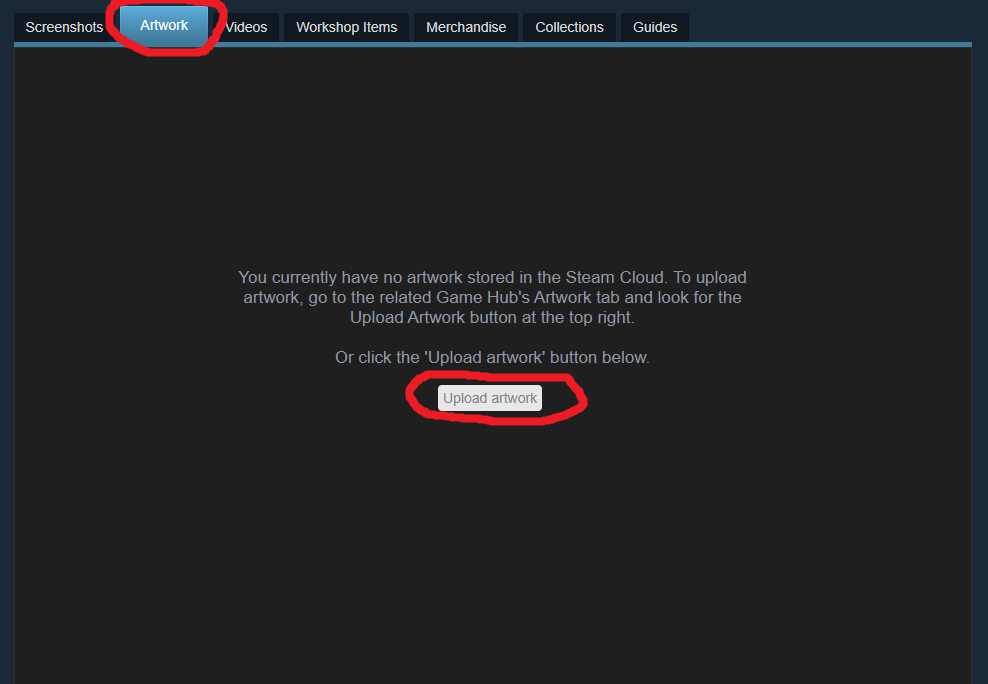steam artwork!?
Best Answer
-
edit
I found how you can do this, it's not in the "Edit Profile" section, it's done through the screenshot option which is located on your profile page. You can find the "Screenshot" link below your badges.
Once you go there, you go to the "Artwork" tab in that page and upload your art and/or gifs there. Once uploaded, it should make a similar showcase to the Screenshot one, except this one can display art properly, as well as gifs.
5
Answers
-
You can find it anywhere on google, just google "Dead By Daylight artwork" in google and search through google images, save a photo to your folder, and that's it. You can also just grab random images from a Killers movie like Michael Myers or Freddy, anything will do.
Also I don't understand what you mean by "how do I put it on my steam account?", do you want it as a profile picture? Or do you want it as a display for your steam art gallery? If it's for a profile picture, than you just go to Profile, Edit Profile (which is on your Profile itself), and than you can change it in the settings. If it's for a steam art display, than you need a certain steam level to unlock the ability to display art on your profile page.
0 -
l need for my steam art gallery
have 37lvl on steam acc
0 -
I wouldn't know where you could find DBD Steam Artwork besides literally googling it.
Maybe Reddit? Deviant Art? Instagram even...? I don't know, that's something you'll have to search for yourself.
0 -
i found it now but how do i put on my steam profile?
0 -
Go to your profile page, click "Edit Profile", than go to the bottom of the list until you see the "Featured Showcase" option. After you get to that option, click the "Screenshot Showcase" option and upload the image you want to share. This is how you can display artwork on your profile, just make sure that your settings are not privated so people can see the images.
On the off chance that you're asking about changing your profile picture, than you can do so by going to the same "Edit Profile" page and than you'll see an option to upload an image as your profile picture.
0 -
how to put in place of picture, to be gif ?
0