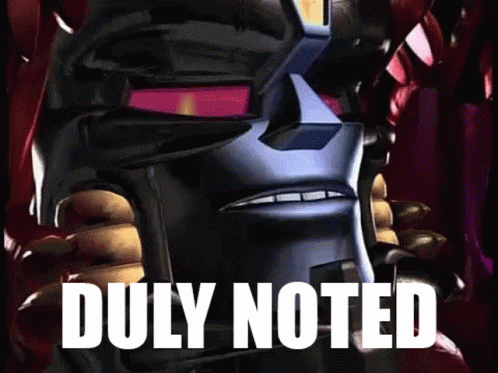New players, if you read this, do this for your own good.
How to Delete Steam Games
You can uninstall Steam games in just a few steps.
1 . Open Steam and select LIBRARY at the top.
TIP: If you have trouble signing in, you can recover your Steam name or password.
2 . Right-click the game you want uninstalled, and choose Manage > Uninstall.
Note: If you don't see your list of games, choose GAMES from the menu.
3 . Select Uninstall on the prompt.
Congratulations, you keep your mind and body healthy, and you never have to think about this horrible non-new player friendly, grinding simulator, toxic players game.
Comments
-
What do they do if they're on console?
0 -
instructions unclear
5 -
That's why I've been playing this game for 3 and a half years and have way more hours than is reasonably healthy; I couldn't figure out how to uninstall and now I'm trapped forever
3 -
Throw your console away. They are asking too much money for subscriptions and the games are overpriced garbage. Nowadays, it's all just cash grab to farm the cows. It makes me wonder if they are duplicating Chinese mobile phone games because the business model is what makes these video game industries produce the most amount of cash flow for their empire. Look at Tencent, they're eating well of the money from the kids living in low to medium income household with their mom and dad. Sony ain't complaining and neither is Nintendo.
2 -
Damn this a super dark post.
0 -
2
-
Beast Wars reference.
Noice!
1
:max_bytes(150000):strip_icc():format(webp)/steam-games-a17b28e5f01345408cbe83c342b0a368.png)
:max_bytes(150000):strip_icc():format(webp)/steam-uninstall-ba72a88d2b3f4d319fbe9e7263bd88e9.png)