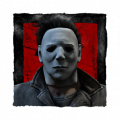Can I move the dbd install folder to a new ssd, or will it think i'm file tampering (via steam)
I'm wanting to upgrade my boot drive from a hdd to ssd, so i was thinking id move my steam games off the local disk to be safe before I upgrade
But will moving the install folder make easy anti cheat think i'm file tampering?
This is using the steam properties move install folder feature an not just cut an pasting the dbd files
Answers
-
Yes you can.
My game is on D drive while Steam is on C (boot) drive.
EDIT: better choice would be backup game files instead, then simply restore once you have reinstalled Steam. https://support.steampowered.com/kb_article.php?ref=8794-YPHV-2033&l=
But what I have always done myself when switching hard drives is to copy steamapps and userdata folders along side with ssfn<random-numbers-here> file to another drive, install Steam on new drive and before launching Steam copying those folders and file back and launching Steam. The ssfn file holds your Steam Guard data so if you keep that file with you Steam wont treat your new drive as new device with 7 day trading and Steam market restriction. Which means you can just copy and paste the files as you want without Easy Anti-Cheat saying a thing since you don't alter any files in the process and their location stay in the correct folder path and so on.
Post edited by Slay___ on0 -
Yes, you'll be totally fine if all files transfer properly. Probably the worst thing that will happen is that you corrupt some files in the transfer and need to verify and redownload them through steam.
0 -
Im not looking to uninstall steam, just copying the local disk with windows an everything onto a new ssd to use as the boot drive
0 -
If you just copy them as a backup then you should use Steam backup feature instead since it packs them into a smaller file size it's faster than selecting to move the install folder.
Also just to verify, you mean that you clone your old drive into the new one ssd, right? Because you can't just copy and paste Windows and expect it to work, and for cloning you need a software to do that for you also.
0 -
yes cloning the drive with software
0 -
BHVR saves your account progress and info on their own cloud servers now... in the past it was on your PC... but this isn't the case anymore.
Like some have said, the worst case scenario is some files will be corrupted... but you can easily just verify these files in the same image you've provided and those files will be restored.
0