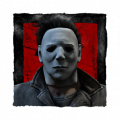New to this whole thing
Hello all, I’m new to this whole dead by daylight forum type stuff... with that being said, I have no idea if this is the place to ask stuff like this but how do I get a profile picture? I see many different people with different pictures of killers, survivors, perks, etc...
Best Answer
-
how to change your profile image
To change your profile picture, you'll need to click the "cog" icon in the top right hand corner of the forum page. There, once the pop up comes up, you'll want to click "Edit Profile."
Once that page comes up, on the right hand side under your image (and email that's private to you), click the option "Change my Picture." It's also located above your badges in its own box on that page.
a question you might ask
Once you click that, you can choose from an assortment of pictures to use as your profile picture. You might also ask "But what about your image? Or an image like Mandytalks?" Well, my image is a standard issued image for either the "Forum User of the Month" or one of the Trusted members. I'm a Trusted member, you can see from the tag next to my name that says "trusted." Some other forum users might have the red background image, but no trusted tag... that means they were given the image as a reward for being the "forum user of the month" for that month it was given to them.
As for a custom image like Mandytalks, images that're custom are only for the moderators/devs of the DBD forums.
another way to change your profile image
Also, instead of doing the first thing above, you can also change your profile image by going to your profile (simply click your image in the top right hand corner to go to your profile page) and than click the "blue man with the arrow pointing down" to the left of your current image on your profile page.
Once clicked, it'll drop down a tab that'll give you the option to "edit profile." Once clicked, the rest follows the same pattern as the first explanation above.
5
Answers
-
Thank you!
0 -
No problemo.
0