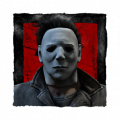http://dbd.game/killswitch
Who do i have the initializing error
Hey i got the initializing error and i cant play my brother that are usinh the same wifi is not having this problem but i have can someone fix it?
Answers
-
Try verifying the integrity of your game files, you can do so by left clicking on DBD in your library, go to properties, than go to local files and click the last option to verify the files.
If this doesn't work, than you can contact support to have your issue straightened out.
Heres the support link: https://support.deadbydaylight.com/hc/en-us
0 -
No i've already tried that
0 -
Tried what, verifying the files, contacting support, or both?
Cause if both, did you wait for them to respond...? Some people don't, so that's why I ask.
0 -
Yes i did both and when they answered they told me some steps and that didn't work either
0 -
Those steps were to do what?
1 -
I tried to reinstall the whole game and i tried to verify the files 3 times and i did their steps that where
- Launch Dead by Daylight and tab out of it. Make sure it is running in the background
- Navigate to your Steam Library. Right-click on "Dead by Daylight" and click "Properties"
- Click the "Updates" tab and un-check "Enable Steam Cloud synchronization for Dead by Daylight" and click "OK"
- Close Dead by Daylight running in the background
- Navigate to "C:\Program Files (x86)\Steam\userdata\(Your Unique ID)\381210" (or similar in your installation directory for Steam
- Delete the contents of the folder you're in, which should be a file called "remotecache" and a folder called "remote"
- Navigate to your Steam Library. Right-click on "Dead by Daylight" and click "Properties"
- Click the "Updates" tab and check "Enable Steam Cloud synchronization for Dead by Daylight" and click "OK"
- Exit Steam (this can be done by opening the Steam client, clicking "Steam" from the top-left corner and selecting "Exit" from the drop-down menu)
- Start Steam and launch Dead by Daylight. The initialization error should be fixed.
0 -
I assumed you made sure to follow the instructions to a T as well...
Hmm, try contacting them again to let them know it didn't work, in the mean time I'll find some information for you when I'm available to do so. You can also do this by simply looking up the error in question on google.
Here's the support link if needed again: https://support.deadbydaylight.com/hc/en-us
0 -
Thanks to everyone i have fixed it now :D
0 -
Glad to hear it!
Hopefully I was able to help in some way, good luck!
0 -
That was more than a 4 years, but im gonna try my luck - what was a solution?
0