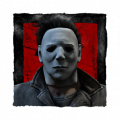New to PC
*sorry if I posted this already, it's not showing in my recent.
Anyways, I have over 4k hours logged in DBD for console, but tonight I will be playing for the first time on PC. Any tips for settings? Tricks? Console to PC players how was adjusting to new controls?
*Yes I know I can use a controller, but want the full PC experience.
Best Answer
-
There isn't really much of a difference between PC and console, all that's different is the optimization and controls, that's about it.
It's a simple concept, move the camera with the mouse and press M1 for lunges (you hold it down or tap for a lunge attack or fast M1 attack), you move with WASD and hold Shift to sprint as a Survivor and Ctrl on the left side of the keyboard to crouch.
I use the basic settings, and I have 1.5k+ hours into DBD on Steam, so you don't need to do anything drastic. Some advice though, set the Q and E keys to move your camera left with Q and right with E, this will make it easier to move with Billies chain-saw Sprint or Oni's Demon dash for example.
Other than that, that's all you honestly need to know...
5
Answers
-
Oh I'm a huge survivor main, I doubt I'll play killer. Just trying to prepare for whatever I can
0 -
Ah, well than it's not that different in terms of controls with PC for Survivor either.
Mouse moves the camera, M1 (left mouse) is held down to do generators, skill-checks are done by pressing the space bar (or whatever key you want it to be) when the needle is on the great or good skill-check spots, you move with WASD like Killer, except this movement has more momentum to it.
Anything else would be holding Shift to sprint or holding left Ctrl to crouch, you unhook Survivors with M1, etc, etc.
Think of it like this, whatever button your controller was associated to is set accordingly for mouse and keyboard, while 360ing is harder to do on PC... that's about the old difference that comes to mind in terms of controls.
I'd just go to the controls setting and read up on what buttons work with what you do in-game, but I believe I covered most of what you'll need to know, as the M1 is the equivalent to the same button you used to work on generators, same with the skill-check button being space on PC and Shift being the run button on PC while on controller I believe it just makes you automatically run with the joy-stick being held all the way at the end.
You'll be fine, nothing drastic for the Survivor side of controls as well, if anything the only thing you'll want to change is the mouse sensitivity a bit, otherwise that's about it...
0 -
Yeah just finished the tutorial so I could figure out controls. One question?
How TF do you look behind you while being chased lol I'm sure it's easy but everytime I moved my mouse while running my whole body turned. I feel stupid lmao
I was holding W for context
0 -
Moving the mouse will turn your whole body - on PC, you have to use A and D to counteract this. So if you move your mouse to the right but hold W+A, your character will look right but move forward and left, and vice-versa if you look left while holding W+D. If you look in a direction but only hold W, your character will automatically move forward in the direction they're looking.
So basically if at any point you want to look anywhere other than directly in front of you, you need to use a combination of mouse and keys to control your character. It's a good habit to practice, because even when you're not being chased, sometimes you might want to move in a particular direction while keeping an eye on the killer (as I'm sure you know from your experience on console) and you would use the keys to do that.
0 -
Did you mean that the mouse moves the camera, so you can turn the camera left or right or up and down depending on where your mouse is positioned?
But essentially yeah, you move the mouse left or right to position the camera to where you want to look, than move your fingers from say... instead of W to move forward it's be S to continue to move forward while your camera is facing the opposite direction, than pres A and D to move left and right accordingly.
Fibijean has it right though, that's essentially how you position the camera while moving with WASD and holding shift to continue walking forward with the camera looking behind you.
0 -
Sure, that's another way of putting it, but no, what I meant to say was what I said - moving the mouse turns the character's whole body (while moving, which was the situation OP was asking about), unless the player uses the A and D keys to counter it.
1 -
Got it, I'll just have to practice two games in and I'm struggling. Last question, how come I don't have an endgame chat box? I'm playing dbd through the Xbox pass if that means anything
0 -
I suppose two different conflicting views just mean the same thing in this case.
I mean I understand what you mean now, but I word it a bit differently I guess.
0 -
Only the steam version has the end-game chat box, and maybe the Windows 10 version.
If you're playing through the Xbox Pass than you're not technically playing with Steam players, since the Xbox Pass does not connect you with steam players.
0 -
Apparently, there is no post-game chat in the Windows Store version of the game. That appears to be a feature exclusive to Steam.
EDIT: Beaten to it! But there you go.
0 -
Dang... That's upsetting. Well thank you guys for getting me answers!
0 -
No problem! Glad we could help clear up any confusion you may have had.
0