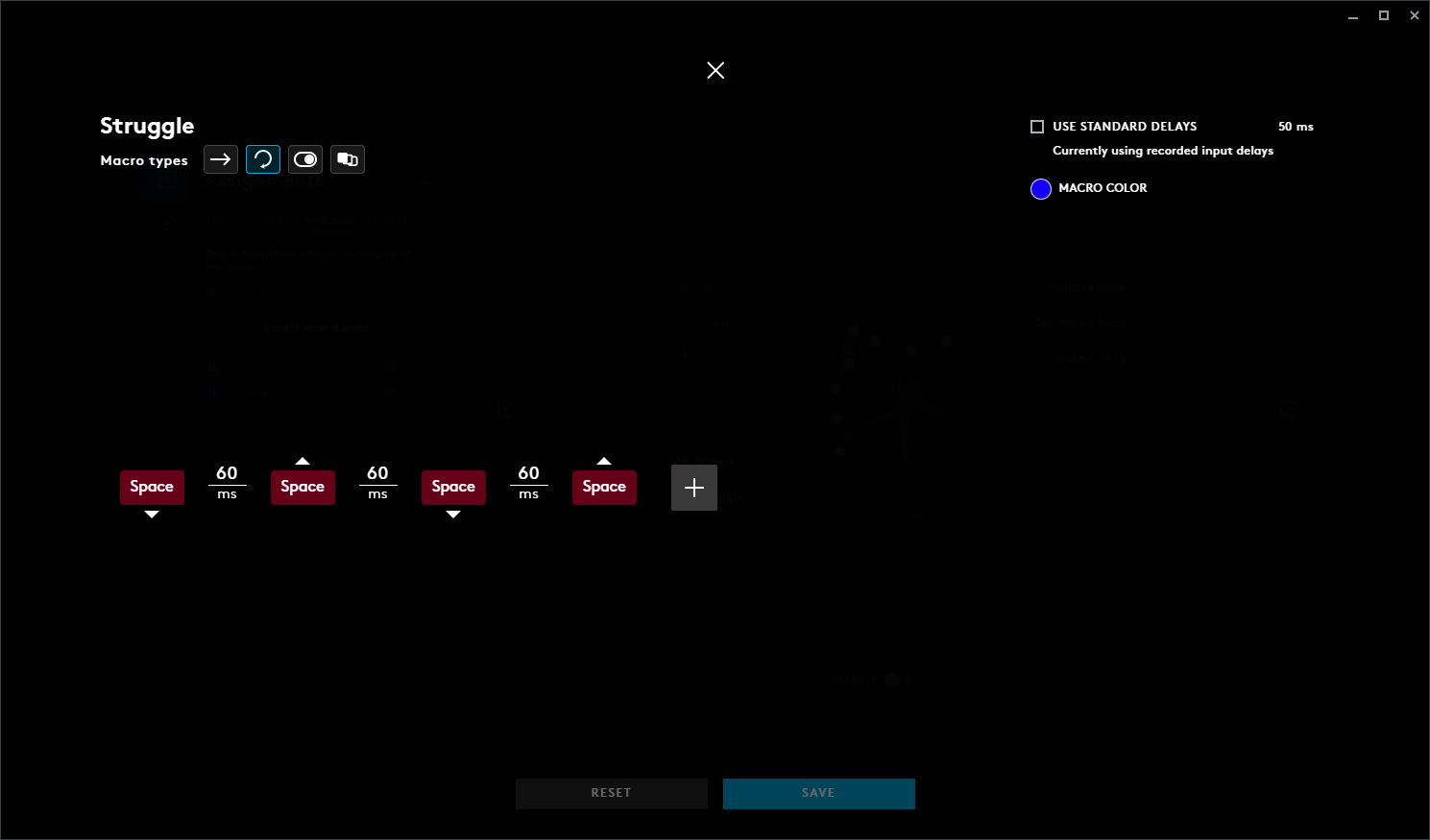http://dbd.game/killswitch
Logitech G Hub Struggle Macro - Not working
Anyone able to get macros to work in Logitech G Hub for DBD?
I increased the delay from 50-60 ms and still a no go.
Mouse button 6 is held down for the macro to work if that matters.
Comments
-
G hub is finicky at the best of times as it seems to have issues changing profiles.
I use it for set actions in others games and I have to have it open in the background instead of just being on the taskbar at times for it to change from the default profile and sometimes I have to also alt tab out down it to register the change.
0 -
I just have mine as Space Space and Toggle.
0 -
If you close the program it won't switch profiles in the background, in my experience. If it's left open I've noticed it will switch my profiles in the middle of the game.
@OP I'll try later tonight and see if I can get mine to work. I'm guessing you're using a g600?
0 -
Yeah as I said its finicky and it takes some tinkering to work.
Its just from experience playing division 2 or Wow.
I just double click the taskbar icon at the bottom left so i can see it on screen and then start a game. 90% of the time that works but sometimes I have to do the alt tab scenario just so it kicks in properly.
One way to test if it's working at all is to set your default profile to the same as your DBD one and set auto profile switching to off.
0 -
Finicky is a good word for it lol. Sometimes on start-up the mouse has basic function but no profiles active because the software thinks it isn't plugged in.
0 -
You guys are right about it being finicky.
Finally got it to work setting DBD profile to PERSISTENT.
Thanks to all of your help.
0 -
The only thing you need to change is the path of the game.
The running application is under Steam\steamapps\common\Dead by Daylight\DeadByDaylight\Binaries\Win64\DeadByDaylight-Win64-Shipping.exe
0 -
You probably didn't choose the right exe file then.
0