http://dbd.game/killswitch
Xbone/Ps4 brightness differences

Comments
-
Xbone is on the left btw1
-
I mostly just wanna know if all the complaints about the game being too bright are ps4 players. It's really bright and washed out looking. I guess I should update the pc version and check it too.
1 -
This could explain why I'm not getting the bad Dream World or Phase Walk that others seem to be getting. I'm on Xbox.
https://forum.deadbydaylight.com/en/discussion/34596/spirit-phase-walk-changes
https://forum.deadbydaylight.com/en/discussion/35149/new-graphics-freddy-nerf
0 -
It’s been SUPER dark for me on Xbox, especially in some buildings and the basement, like goddamn0
-
@GT_Legend2 said:
It’s been SUPER dark for me on Xbox, especially in some buildings and the basement, like goddamnYea I noticed Autohaven, Coldwin, Lery's, Game are all MUCH darker. But Macmil is brighter, it's almost day time now.
2 -
The game is super bright on the PS4. The Spirit looks almost neon blue at times. The survivors look washed out around the campfire. It's not good.
2 -
@thesuicidefox those were a couple of the posts I read that influenced me to upload the screenshot. Updating pc copy now to get another shot to compare all on the same tvs.
0 -
 pc is left ps4 right for reference
pc is left ps4 right for reference
0 -
######### happens when there are no graphic settings
Pretty good job BHVR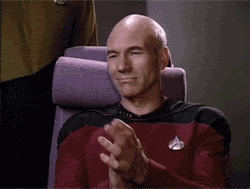 0
0 -
My PS4 isn't that bright, and I have my stuff set for gaming on a vizio
I don't know.
I liek the new looks
2 -
it's not quite as bright as the pic makes it look but it's close. crap phone pics but it was the only way to get both screens at once. is there a brightness setting on the ps4 itself? maybe it's in my ps4 settings. pc is kinda midway between xbone and ps4 as far as the brightness goes.
0 -
My ps4 is bit that bright but my TV corrects image, things are pretty clear now for us, hidden survivors is extremely easy tô see and i like that as a killer cause it makes sense but the clarity ruins my survivor experiênce cause it reduces my fear on game
0 -
I saw a comment on a thread here but I don't remember which one that said to set a video setting on ps4 to rgb full. It worked miracles and fixed my brightness issue.0
-
@Doomspooge said:
What's up with this insane difference? Xbone is a one x, ps4 is launch edition. Both tv's are identical Samsung 40" 4k with exact same settings.I find this odd because I own a PS4 and yet my screen looks like the one on the left. I do not suffer things being bright but rather the complete opposite. On most maps things have gotten so dark that some survivors are completely impossible to see. Thanks to the fps/motion blur this is even worse.
0 -
The left screen is how the spirits normal vision is on PC and the right is what her spirit phase looks like. Super annoying as well.
0 -
After going to settings>sound and screen>video output settings>rgb range and setting it to full the ps4 now looks like this. Hope it helps anyone with overly bright display. Still a bit bright but not near like it was.
 0
0
