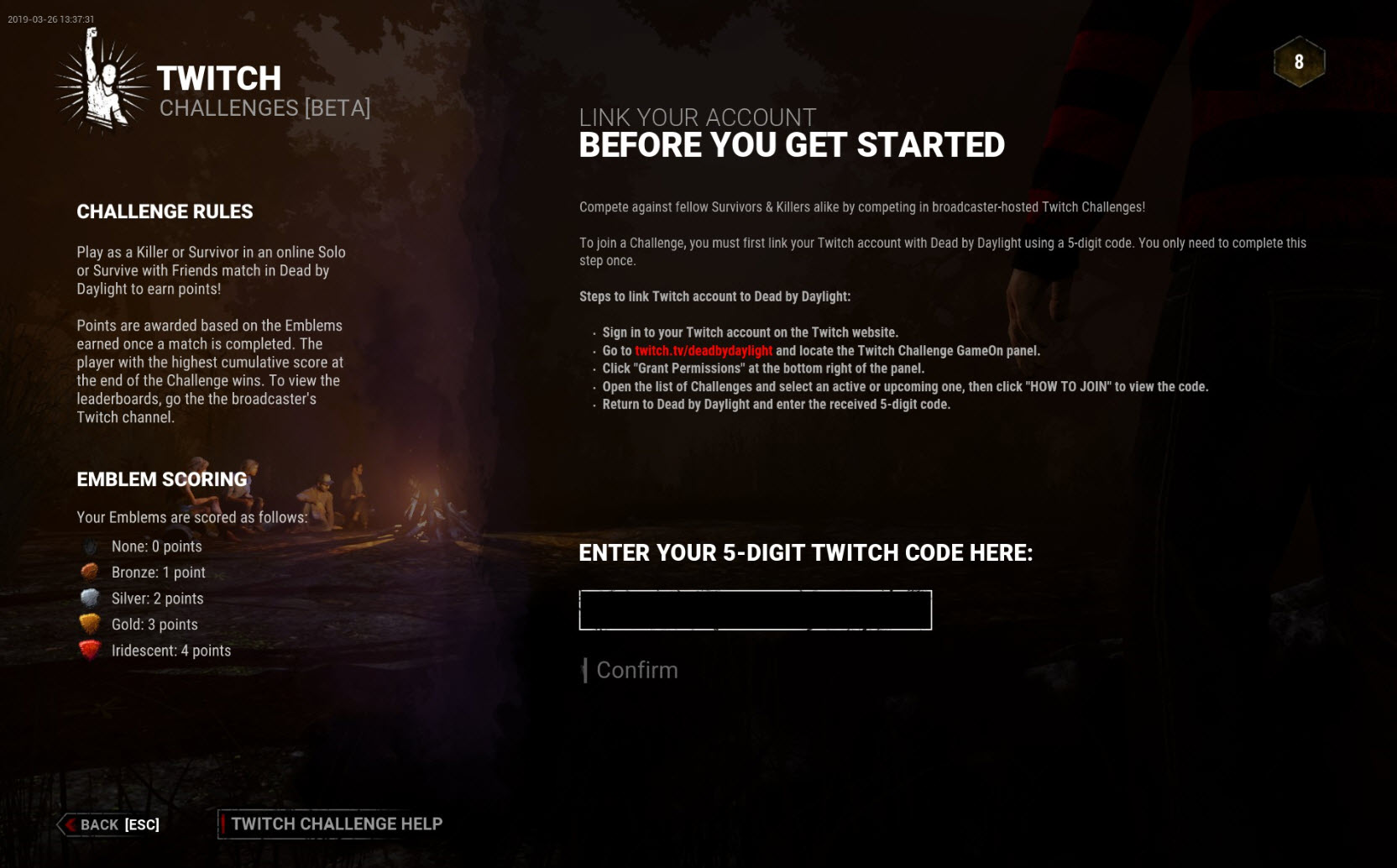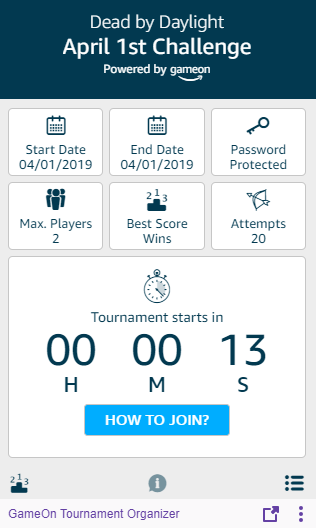News | Game On Overview
DEAD BY DAYLIGHT – TWITCH CHALLENGES (BETA)
Behaviour is excited to team up with Amazon to bring the GameOn Tournament Organizer to Dead by Daylight.
With this Twitch Extension, streamers can organize and invite their community to join them in casual competitions easily accessed from within the game. In Dead by Daylight, GameOn will be referred to as “Twitch Challenges”. The Twitch Challenges launched on April 2nd 2019 and the creation of leaderboards will be, for now, only accessible to the Fog Whisperers - 50 broadcasters who are actively engaged in the game’s community. We hope streamers and their community will enjoy this new feature. Find below an in-depth overview of the “Twitch Challenges”.
WHAT ARE TWITCH CHALLENGES & AMAZON GAMEON?
Twitch Challenges is a new feature for Dead by Daylight that grants streamers the ability to create in-game leaderboard competitions amongst their viewers. This is all done through the Amazon GameOn Tournament Organizer Twitch Extension, visible on a streamer’s Twitch channel, and through the new Twitch Challenges in-game menu.
The entire feature puts Survivors & Killers on the same playing field by scoring them based on Emblems earned at the end of a match. This Emblem score will accumulate over time for a Challenge based on the duration and number of attempts set by the streamer. Through this, a streamer’s viewers can compete regardless of their role choice.
See the below table for a few possible setups each with a different duration and number of attempts. The streamer will decide on the duration and attempts.
WHY IS THIS LABELLED “[BETA]”?
This is a feature that we want to build on with our community. Within the first couple of months after its release, we will be gathering feedback from streamers and players and define the next-steps to improve upon this feature. We hope the community embraces this feature as it will allow us & Amazon to develop it further.
HOW DOES TWITCH CHALLENGES WORK IN DEAD BY DAYLIGHT?
The core scoring mechanic of Twitch Challenges is through our existing Emblem system. Currently, at the end of each match a player will earn between 0-16 Emblem points (0-4 per Emblem) that are used to determine if they pip up/down and how they change in Season Rank. These points will be accumulated towards the Twitch Challenge in which a player is participating.
This scoring system is the same for Survivors & Killers as they will be competing on the same leaderboards.
Note that points will only be accumulated towards Twitch Challenges in ranked play.
- Solo Survivor/Killer
- Survive with Friends
HOW DO I ACCESS THE TWITCH CHALLENGES IN DEAD BY DAYLIGHT?
In the main lobby, the Twitch Challenges menu is accessible via a new button in the top-left of the main menu.
This is the only in-game menu where you will interact with the Twitch Challenges. Here you can read up on the scoring mechanics, view any live Challenges, join Challenges, change participation between Challenges, and check the Help section.
HOW DO I LINK MY TWITCH ID TO DEAD BY DAYLIGHT?
Before participating in any Twitch Challenge, all players must link their game to a Twitch account. The in-game steps are listed in-game (see below screenshot).
WHAT IS THE DIFFERENCE BETWEEN “JOINING” and “PARTICIPATING”?
After joining your first Challenge the status will change to “Participating”. This means that any Emblem points earned from your matches played are being contributed towards this Challenge.
If you join any other live Challenge your “Participating” status will switch over to the new Challenge. Once you have joined more than one you will be able to actively switch which one you’re contributing towards by clicking the checkbox.
Note: A maximum of 10 Challenges can be joined at any given time. You must always have a Challenge selected.
HOW DO I VIEW THE LEADERBOARDS?
To view any of a streamer’s upcoming, current, or past leaderboards for the Twitch Challenges you must visit their Twitch channel. See below for an example.
Note: This is currently only viewable in a PC or console browser.
WHY ARE SOME CHALLENGES PASSWORD PROTECTED?
Some Streamers will want to create tournaments only accessible to their subscribers. They can set a password to gate the Twitch Challenge and share the password to their own community.
Dead by Daylight will be hosting a monthly Twitch Challenge that won’t be gated. All players can participate.
FAQ
Q: What happens if a player disconnects?
A: If a player disconnects during a match, the below situations will occur based on their role.
If a Killer DCs:
- Killer loses 1 Attempt. Posts a score of 0.
- All Survivors lose 1 Attempt. Post the score they’d earned up to the point of the DC.
If a Survivor DCs:
- Survivor loses 1 Attempt. Post the score they’d earned up to the point of the DC.
- Match continues as normal
Q: Can Challenges be specific to Survivor or Killer with different scoring methods?
A: The current system based on Emblems across roles is the only option available for the Beta. Based on the feedback, we might explore other options in the future.
Q: Can Challenges have special restrictions/pre-requisites? (ex: No Perks Allowed)
A: The challenge variables are not customizable for now.
Q: How can I unlink my Twitch account from my game?
A: Please submit a support ticket here. Our team will be able to unlink it for you.
Q: Which platforms are supported for Twitch Challenges?
A: All platforms will work with Twitch Challenges so long as you link your Twitch ID. Every Twitch Challenge is platform-agnostic, so you will be ranked on the leaderboards with players across all supported platforms.
Q: The code doesn’t seem to work?
A: The 5-digit code is case sensitive and must be typed in in caps (to be fixed in another update).