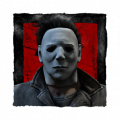How do I change my avatar?

Best Answers
-
I have none of those options
0 -
Did you try clicking on the "Cog Icon" on the top right hand corner of the page? (The forum page that is) Once you click that you get a drop down that'll let you click "Edit Profile" and do the rest of what I said on that page.
5 -
It seems you found out what to do, hope you can find the image you want the most now!
Have a nice day 😉
5 -
The cog on the top right hand corner also works to Edit you Profile, I couldn't mention that one before you figured it out.
Good luck in the fog!
5
Answers
-
Go to your profile page by clicking your name on the top right hand corner of the page when on the forums.
There, you can change your image by either editing it through the settings which can be done by clicking the little blue guy with a arrow pointing down on said profile (It's to the left of your current image)
OR, you can just click (Change picture) which is above your current image on the profile screen! Once you get to the point to choose a image, you'll be given a choice of images to choose from... You can't sadly use a custom image (Yet, not sure in the future) so you can only choose from what's available.
0 -
And I didn't mean to accept my reply as the answer.
0 -
Did you find the settings (The little blue person icon with a arrow point down) if you click on the arrow you can than click on "Edit Profile" and once you get to that page you can change the profile picture by clicking "Change my Picture" Below it.
0 -
There is no little blue person to click on. I don't even have a settings option.
0 -
I had to enable full site mode to see the blue icon you were talking about but thx.
0 -
You too thx for the help
0