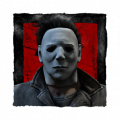Visit the Kill Switch Master List for more information on this and other current known issues: https://forums.bhvr.com/dead-by-daylight/kb/articles/299-kill-switch-master-list
Get all the details on our forums: https://forums.bhvr.com/dead-by-daylight/discussion/436478/sign-up-now-to-receive-a-recap-of-your-2024-dead-by-daylight-stats/p1?new=1
Is change resolution legal or illegal?
Sorry for my bad English. I saw this 2 pictures. I think this is unfair. Is this legal?
Answers
-
a resolution like that is unplayable
a comment made by @Peanits in October 2018 Editing any files runs the risk of triggering the anti-cheat. We aren't going to hunt you down and ban you for it, but if the anti-cheat detects that you're modifying files and bans you, we won't be able to help you.
0 -
imho yes... or just add shadowborn basekit, since pc players can take advantage of that, while console gamers can't do anything about that if not run shadowborn itself
0 -
why does it matter since PC players and Console players don't play together
0 -
@MutaTirsat crossplay is a matter of time
0 -
I don't know why you'd cripple yourself to play like that, but if you're wondering if it's immediately bannable than that's another story. It isn't really giving you an advantage since you're hindering yourself more if you play like that, so it's more likely that it's a "play at your own risk" type of situation, like with the portrait changes and perk color schemes players use in and out of games.
It depends, we have seen Cross-Platform play with Windows and Steam (since it's LIVE right now), but with Console? On a wide scale? That's yet to be seen or talked about at the moment, so we'll see what happens.
I don't doubt BHVR is interested in Cross-Platform, but these things take time to put into the LIVE game.
0 -
If this is legal too strong survivor.
This can be done simply by setting the boot options.
This method is already known to some users in Japan. And We are afraid that the game balance will be lost.
0 -
Thank you very much for answer my question.
0 -
I don't know who that's for, but i'm glad your question was answered.
0 -
For the record editing the resolution values in the ini files doesn't even work, same thing goes for setting steam launch parameters they don't work since they're completely ignored because this game only uses your current desktop resolution.
So changing your desktop resolution before starting and while you're playing is the only way, which definitely isn't illegal.
0 -
I wouldn't see why it would be "illegal" in the first place, since their system wouldn't really be able to catch that, even if it was illegal.
All in all, I don't see why someone would do this to their game, it's mostly hindering them since DBD isn't really an FPS or anything like that. Slight FOV changes are nice, which is why we have perks for that, but something that extreme is more hindering than helpful.
0 -
I actually hate the way 16:9 (1920x1080) looks and feels with a passion even though that's monitors native resolution, and I think that 3:2 (1620x1080) looks great and even 4:3 (1440x1080) looks great except the UI is a little small but you get used to it after an hour. I don't change back and forth either I just keep my resolution changed because I prefer it for everything not just DBD.
Edit: Except for the smaller UI with 4:3 I don't see anything hindering, it looks fantastic, I'd even argue that 3:2 looks far better than 16:9 does by quite a bit.
0 -
I just keep mine on the default settings the game came with, I don't really adjust my resolution for most games I play since it's unnecessary in my eyes. The only exceptions were some older games that had bad resolution as their default or bad FOV as well, depends on the game and it's age I guess idk.
0