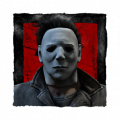My friends struggle button isnt working, and he gets instakilled in phase 2. Any ideas why?
We've rebound it multiple times, and nothing works. It's frustrating him and his teammates as he can only get hooked once before dying now. Any help is appreciated.
Answers
-
The space bar key-bind for the struggle feature will sometimes not work when in use, so I advise you tell your friend to change the key-bind to something else. For my struggle key-bind I use the F key when Phase 2 is initiated. Give that a try and tell me if anything changes.
0 -
We have tried using the F key and scrolling the middle mouse button down, and he has died Phase 2 instantly no questions asked, no matter how fast or slow or soft or hard he presses the struggle button.
0 -
Have him run the game as administrator.
0 -
You can try running the game as administrator as Desh suggested above, but I don't feel like that'll do anything in my opinion. If all else fails, you can try asking him to submit a support ticket to the support team. I'm sure they'll be able to figure out the problem for him, and if not... Than I don't know what to tell you to be honest.
I don't really like dumping people on the support team when I don't have an answer, but I don't really see any other option for him to go to. He can see if his settings are off or something... Otherwise the key-bind change should've worked. Anyways, if you do decide to submit a support ticket than pick the "Other" option and fill out the form provided afterwards.
here's the link to the support team
0 -
I doubt running it as administrator will work as well. Usually 1 of 3 things solves it.
1.) Check key bindings and ensured they are enabled. If you are using the same key binding for a third party voice chat and the game, (I.e Discord, Teamspeak, etc.), switch it to something else.
2.) Run the game as administrator, won't really change much but it doesn't hurt to try.
3.) Uninstall and redownload the game.
0 -
Uninstalling and reinstalling is probably their best option to fixing this, especially since the key-bind suggestion didn't work.
If that STILL doesn't fix it, which I don't see how it wouldn't, than they should try asking support (if they haven't already above).
0 -
Been having that problem on xbox, it frequently just wont register I'm pressing the button
0 -
Did you try re-binding the struggle key? Or Uninstalling and Reinstalling the game? If you do the latter option than your save file will be fine, the save file itself is tied to your PSN, Steam account, Xbox Live account, etc.
0 -
Try switching it to a different command key
0 -
You mean re-binding the key? I believe they did that already and it unfortunately didn't work.
Don't take that as shooting your idea down though, i'm just letting you know for context. Whether you care or not id up to you though.
0