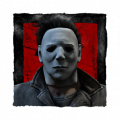Visit the Kill Switch Master List for more information on this and other current known issues: https://forums.bhvr.com/dead-by-daylight/kb/articles/299-kill-switch-master-list
Get all the details on our forums: https://forums.bhvr.com/dead-by-daylight/discussion/436478/sign-up-now-to-receive-a-recap-of-your-2024-dead-by-daylight-stats/p1?new=1
Fullscreen borderless
Dead by daylight can be fullscreen but Is there a way you can make it fullscreen borderless
Answers
-
There's no option to do that in the ingame menu, no. There are external programs like Borderless Gaming that will do that for you, but obviously because they're third-party they're not officially supported and there's no guarantee that they would work properly, so it's a "use at your own risk" kind of situation.
Dead by Daylight is pretty fine when it's fullscreen, though - it doesn't crash or freeze or anything when you switch to a different window normally, so there wouldn't be much of an advantage to making it borderless anyway.
0 -
With all that being said above, might I ask why you'd like it to be borderless?
Do you just hate the borders or is it something else?
0 -
how is this not an option yet, game is almost six years old
0 -
Alt + Enter to go into windowed
0