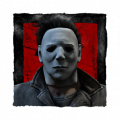Visit the Kill Switch Master List for more information on these and other current known issues: https://forums.bhvr.com/dead-by-daylight/kb/articles/299-kill-switch-master-list
We encourage you to be as honest as possible in letting us know how you feel about the game. The information and answers provided are anonymous, not shared with any third-party, and will not be used for purposes other than survey analysis.
Access the survey HERE!
Good calibrations for gameplay?
So forgive me if I have posted this in the wrong place, but since my last tv decided to commit seppuku I have gotten a qled replacement. However, DBD frankly looks terrible. The lobby for one is a great example, with the two survivors nearest the bonfire being swamped with so much light all small details are washed out. Anyone have any advice for some good setting numbers?
Answers
-
You'll have to play around with the settings to make it looks any better than what you saw.
Ever since the low quality update with hair, things have been looking quite strange... especially... the hair. This is honestly the best thing I can tell you to do, it's just how it is.
0 -
The irony is hair looks fine now. It's just ALL the detail seems swamped out by light.
0 -
You should Google your TV model #. Chances are, someone has made detailed calibration guides for your model, for stuff like gaming, general TV watching, sports/live events, etc. It's really hard to offer any specific advice in a place like this, because there's no one-size-fits-all solution for every television model.
0