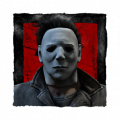http://dbd.game/killswitch
disable Autosave nag screen?
Yes I know it's anal, but for a game that frequently crashes, the nag screens on re-launch get on my nerves.
Comments
-
I don't see anything that lets you disable the autosave in-game. If there was such an option, it would be in the options menu in-game for you to disable and re-enable at anytime.
Since no option exists, it's safe to say the auto-save can't be disabled. Why you'd want to disable it though is odd, since if you crash for example than you might lose a fair bit of save data as a result. The auto-save system ensures this doesn't happen and prevents any harsh progress loss from any unsuspecting crashes.
0 -
Hello, and thank you for replying. I'm fine with the autosave system, in fact I think it's a good idea. My point is, why cant it just do it silently, or notify the player just once? There is a few second delay while the nag screen is displayed, before the actual game loads.
0 -
I don't know, if you just ignore it you'll hardly notice it exists anymore.
A few seconds before the game loads isn't really the end of the world...
0