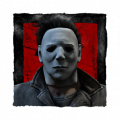http://dbd.game/killswitch
Aim sensitivity x y axis
As you all know while playing killer the x and y sensitivities are not equal, is there a way to make them even?
Best Answer
-
I believe someone else had this issue with mouse sensitivity, it had something to do with the update making 100% EXTREMELY fast while 50% is about the same as before the update. Or at least that's what someone said when they suggested it to the OP.
Anyways, I don't think it's possible to change both the X and Y axis to be even. Even if it is, I don't know how to do it. Hopefully you're able to figure it out, I wish I could direct you somewhere that might know... But I don't think there's anywhere else you can ask besides here.
5
Answers
-
No, not through the default settings anyways.
I also don't think it's even possible to edit both sensitivities to become equal. Even if you could, messing with the files opens an entirely different can of worms. I think the "do at your own risk" situation applies to editing settings through the game files, but I'm just not sure if EAC really cares about that. Regardless of if there's a risk, there isn't a way to edit it through the in-game settings.
0 -
Thank you for your answer, my mouse dpi is high, so even %1 sensitivity was pretty fast for me and I've changed a code from the input.ini and it cut my in game sensitivity by half. I thought maybe there was another line to make x and y even, that's why I wanted to ask. Again thanks for the answer.
Btw this is the code that I've changed to cut my sens in half:
"AxisMappings=(AxisName="LookUp",Key=MouseY,Scale=-1)
AxisMappings=(AxisName="Turn",Key=MouseX,Scale=1)" I've made them -0.5 and 0.5
0