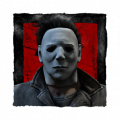Visit the Kill Switch Master List for more information on these and other current known issues: https://forums.bhvr.com/dead-by-daylight/kb/articles/299-kill-switch-master-list
We encourage you to be as honest as possible in letting us know how you feel about the game. The information and answers provided are anonymous, not shared with any third-party, and will not be used for purposes other than survey analysis.
Access the survey HERE!
has the forum page changed?
eg. table of all the peoples questions, i used to see who wrote the question, who replyed last and at what time? now all i see is the amount of views. this has changed in the last couple of days, have i clikcked something to change this without me realising? how do i get it back to how it was?
Answers
-
The Forums have gotten changed quite a lot over the last few days, but I don't quite know what you're talking about, is it the Ask the Community page? I can see who started the discussion, the amount of views and replies and who replied last. I don't think you can change the Forums' layout via user settings.
Post edited by FichteHiro on0 -
I assume you're using mobile? The forums did indeed receive an overhaul recently, and one of the features of the new design is that mobile users can no longer see the thread creator or recent replies when viewing the discussions page. There is no way to revert the change on your end, but I believe those responsible for the forum design are aware that it's not ideal, so hopefully it will be improved upon in the near future.
0 -
I still see these things on PC, perhaps you're referring to the mobile version as Fibijean as stated above?
The mobile version sometimes leaves certain things out, i'm guessing these are some of them. Whether that's intentional or not is not something I would personally know at this time.
0 -
i'm on pc laptop, when i click general discussions it brings the table of all peoples discussions, before i click onto anything else i should see thae name who started discussion and the name of who last replyed to that discussion. i do not see this anymore, i just see the amount of views and replys. i hope this makes more sense to everybody to what i mean
edit: it is the same for ask the community
edit: @FireHazard @Fibijean @FichteHiro
0 -
That's odd, this is what General Discussions looks like for me on PC.
Do you think you could share a screenshot?
0 -
how do i do what you did? so i can show you
0 -
That's what it looks like for me, I'm on a laptop too:
What browser are you on? Maybe it has something to do with the browser.
0 -
@FichteHiro i forgot what browser means lol, i'm on google i hope that answers your question
0 -
I assume you're on Google Chrome. I'm on Safari so idk exactly what the issue is. Could you share a screenshot with us? That would make solving this problem a lot easier.
0 -
If you're on Windows, you can use the Snipping Tool. I know it's also possible on a Mac, but I'm not sure how it works. Alternately, you can use the Print Screen (or PrtSc) button on the keyboard, which will copy an image of your screen to the clipboard.
0 -
It's cmd + shift + 5 on Mac.
0 -
i'm on windows, i have a button that says PrtSc SysRq, can not find a button without the last bit, i also click this button and nothing happens?
0 -
Nothing happens visibly, but if you click that button and then CTRL + V or Right-Click + "Paste" in the comment box or anywhere you would normally be able to paste an image, it should paste the image it just took of your screen.
0 -
i'm getting frustrated now! i can't take a picture it is not working! on my screen it is the same as your's except i don't se started by or most recent
0 -
Another option is to take a photo of your screen with a phone or camera and send it. You don't have to, it would just make it a lot easier for us and potentially the forum designers to figure out what's going on.
0 -
Try pressing alt + PrtSc. Maybe it works.
0 -
what if i took a photo from my mobile showing yo my laptop screen?
0 -
You can try. It'd be helpful to have a picture representing the issue so that we can better know what it is.
0 -
thank you i will try both now :)
0 -
0
-
i have took photo :)
0 -
Thanks for that. I'm not sure what the issue is - my best guess is that it's a Windows 8 issue, since I'm guessing the forums are built with 10 in mind. What version of Chrome are you using? (You can find out by going into your browser and clicking on the Options menu in the top right, then Help > About Google Chrome).
0 -
i believe i'm on windows 8.1, laptop has been in for a repair at least 6 months ago and chrome is Version 80.0.3987.149 (Official Build) (64-bit)
like i said before though, i used to see what you see on your screen, it suddenly changed a few days ago
0 -
Yeah, Windows is weird though and something in the code for the new theme could easily not be registering for whatever reason. I would advise you to make a post in the Forum Feedback section (https://forum.deadbydaylight.com/en/categories/forum-feedback), including that photo as well as the information you've given us like your operating system, browser and browser version. As far as I know there's nothing that you yourself can do about it, except perhaps try using a different browser like Firefox, so your best bet aside from that is to report it and hope it gets fixed.
0 -
yes i will try and do that sometime soon if you think it's worth it.
also i would just like to mention when the new theme came out, it wasn't a problem for me, everyting seemed fine, litterally the last few days it has happened
thanks for taking notice and trying to help!
thank you everyone!
0 -
That's odd, although they're constantly updating parts of it so something might have happened there. I don't suppose you updated your OS or browser any time within the last few days?
0 -
the only thing that updates automatically for whatever reason is my laptop. that possibly happened in the last few days if not a week. don't know what os stands for either but i understand what code is lol, i'm guessing it means the laptop it self...
but yeah pretty sad that it's changed
0 -
OS stands for operational system, in this case Windows. Since the forums have gotten changed a lot over the last week, maybe some update caused this issues, I don't know.
0 -
Have you tried contacting a Mod to see if it's another hidden issue besides Windows 8 being outdated?
It could be worth the try! If it's not, than updating to Windows 10 is probably the best option any of us can give you, since if it is a Windows 8 issue than there isn't any other options that I can think of at this time.
0 -
i haven't been in touch with a mod yet, how would i? also updating to windows 10 is it free, it's not complicated is it?
0 -
thanks for letting me know what os stands for! the answer suddenly shot through my brain on tha day i asked, when i was trying to get to sleep lol!
0 -
You can @ a mod to this page if needed OR comment on their wall for assistance to your problem.
After that, they'll take it from there to see what they can do on the issue.
0 -
-
Yeah I think that's on the end of your laptop I'm afraid, we've not done any change to the forum in the past few days that could have caused that issue. It might be the case of using another browser - something like Firefox and see whether the issue is the same for you there.
1