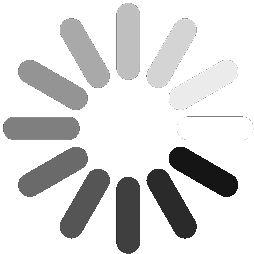EAC on Steam Deck / Proton / Linux
Comments
-
It works for me :)
0 -
For anyone that's getting "EAC client cannot be instantiated" even on Heroic Launcher:
- Open DBD's game page in Heroic Launcher -- NOT the Game Settings (Gear Icon) but click on the actual picture of the game
- Click on the "Three Dots" menu icon in the top right
- Click "Force Game Update If Available"
- Wait for it to download and launch the game and it should work
If that still doesn't work, follow the steps again and instead click "Verify and Repair" in the last step. Occasionally my game will randomly give me that error when I launch and this has fixed it for me every single time.
0 -
I just set this up today and it works. I just a played a round as survivor and it was mostly smooth on high settings. I only had a few stutters hopping off of gens to loop the killer.
0 -
I set this up today and it works. I was able to play a match as survivor on high settings. It was surprisingly smooth with only a few stutters when hopping off of a gen to loop the killer.
0 -
DXVK_ASYNC reduced the stuttering for me by quite a bit.
0 -
I did everything in the above post, the first time I started the game everything worked perfectly.
Then I tried again several hours later (without having changed anything in the meantime) and now I can't open the game anymore I have the following error: The EAC client cannot be instantiated
EDIT : I did the "Force Game Update If Available" that Alakad explained above, and it works perfectly !
Thanks everyone!
Post edited by Nonolls on0 -
Please BHVR add support for dbd on steam
4 -
I thought it would launch, because, unlike the vast majority of time, it loaded nearly completely. Alas, still doesn't launch.
I tried on GE .42, GE .43 and on Experimental. GE kicks me out immediately, Experimental loads nearly entirely, but then crashes. I wonder if there's a compatibility layer which would load the game completely. I wonder if using something like cafe used by bottles could work.
0 -
Still waiting.....
0 -
So right now actually I can 'start' up the game and claim rewards, spend bloodpoints on GE .43. I'm running Kubuntu.
0 -
Everyone can do that and is able to do so for a while now. This isn't playing, this topic is only about being able to get into a match which is true playing.
0 -
3
-
I tried custom with a friend and not even custom works. It loads in, but then kicks everyone out. Come on...
0 -
On a related note, same thing with a bot test. No dice.
0 -
To those who play on Deck with Heroic: what settings do you use? It runs almost flawless on my Deck, only the other survs and the killer are a bit stuttery, even i have constant 60 FPS. Are there any options in heroic to solve this? Seems like other players dont have this issue.
0 -
Any update?
0 -
no, we don't interesting for bhvr
0 -
no nothing, waiting and update tha works in linux
0 -
I mean this is how its been for years. Either bhvr does not say anything - or they are like "Oh yeah we know of this problem". But nothing else happens. For now they do not need to change anything too much. The game sells. Its a business. No real competition. Maybe outlast trials changes that if it ever releases (great beta). However if they would just be more in contact with their players it could go alot better. Either officially support linux or don't. Just say sth at least for a change.
That being said: It has been working on epic now for quite some time. And with some tinkering its working very well for me. Not much input lag, no stuttering or anything. With Nvidia go for x11 and avoid gnome since it adds some input lag. Nobara KDE is a great one for beginners. Otherwise go for arch linux (different kernel and you get around the same performance.) But me saying anything or other people is not gonna change anything. So just another rant that does absolutely nothing. All we can do is just sit here.
0 -
It worked on Thanksgiving on Steam Deck so they can make it happen. I don't want to jump through hoops to play it, guess I'll just stop playing it, buying DLCs for it and buy and play other games instead that work on Steam Deck.
1 -
+1000
I'm stopped playing dbd and buying some dlc, skins. Now I buy and play in other games
0 -
BHVR still won't pop in here and say "Yo, this is what happened". Stadia sunset is THIS month, and BHVR has said nothing regarding the Steam Deck.
1 -
That blue wouldn't be there if it was working...
0 -
Until BHVR adds Steam Deck support, we’re stuck with this. Heroic is imperfect when it comes to DBD and stuttering is normal for DBD on heroic.
2 -
I wasted some time dumping the DbD logs from RAM. Doesn't look really promising though: EAC sends an auth ticket, then the game goes in the disconnected state and afterward receives some EAC commands.
So, maybe a race condition in EAC authorization?
1 -
I’ve been messaging and reaching out to anyone and everyone. BHVR won’t even give us the time of day to respond, and honestly it’s extremely frustrating being they’re so big on having an accessible game on any platform, they continue to neglect support for the Steam Deck.
1 -
anyone try the ptb?
0 -
i will try today
0 -
Does not work…what a surprise
0 -
bhvr enable and disable proton support without some update.
0 -
At least you can do cross progression with Epic iirc. I just need to read up on how to do it...
0 -
As far as I can tell the Steam version call the 'wine64' build of EAC which doesn't exist on the EAC servers, this could be the difference between the Steam and the Epic version, maybe the Epic one rely on a different build I don't know because I own the game on Steam only. If someone who have it can confirm this.
This surely isn't nothing new but maybe there is a way to make the Steam version use the Epic build of the eac?
Post edited by aragami on0 -
Hi, i own both versions. If u tell me what to do, i can have a look at the build
0 -
If you're able to play via Epic, the file content of
drive_c/users/<USER>/AppData/Roaming/EasyAntiCheat/83/loader.logwould be interesting.0 -
It also tries to download the wine64 eac thing:
[2023.01.07-00.26.35] [Connection] Connecting to URL: https://download.eac-cdn.com/api/v1/games/83/client/wine64/download/?uuid=
it then fails and tries to download it again:
[2023.01.07-00.26.35] [Connection] Connect result: No error (0) Response Code: 200 Destination IP: [2023.01.07-00.26.35] HTTP Response Code: 200 Curl Code: 0 [2023.01.07-00.26.35] Falling back to a secondary CDN path. [2023.01.07-00.26.35] [Connection] Connecting to URL: https://download-alt.easyanticheat.net/api/v1/games/83/client/wine64/download/?uuid=
that then once again fails and the log ends there:
[2023.01.07-00.26.35] [Connection] Connect result: No error (0) Response Code: 200 Destination IP: [2023.01.07-00.26.35] HTTP Response Code: 200 Curl Code: 0 [2023.01.07-00.26.35] [EAC Callback] Code 915. Message: 'HTTP Response Code: 200 Curl Code: 0'.
download progress stays at 0%
HOWEVER
there is a file at the same location as the "83" folder called:
gamelauncher.log
which ends with the following lines:
[Info] [LauncherFinished] EACAsyncResult: 0 Message: 'Easy Anti-Cheat successfully loaded in-game'. [Info] Unloading the EasyAntiCheat library. [Info] Destroying windows. [Info] Exit.
both files appear to have been written to by eac at the same time:
loader.log 00:26:35 gamelauncher.log 00:26:38
Yet I have no idea why it says it failed to download the wine64 eac thing but then still successfully loads eac?
0 -
This looks exactly the same as with the Steam version: 2 log files, download at 0 then fallback to https://download-alt.easyanticheat.net/api/v1/games/83/client/wine64/download/?uuid={different id}
0 -
guys, we have no eac error! we disconnect from dbd server in lobby, error 500
when we have eac error, we cant open game
1 -
I believe BHVR added a server side block. Otherwise what else could it be
1 -
+1, I think this is server side validate
0 -
Yeah, it's just confusing how the EpicGames version works, but Steam doesn't.
0 -
maybe steam+proton recognized as steam deck and bhvr want annonce steam deck in the future? idk...
0 -
You guys are all right, but why does the epic version works and the Steam one doesn't? Cannot be just a server side block otherwise it wouldn't work for Epic too. I may be wrong since I'm far from being an expert tho
The answer could be some differences between these two, maybe it's just a library mismatch or a difference in how the executable from Steam works compared to that of Epic.
I don't know if this have any relevance or is it just an expected result since I don't have the knowledge to analyze a dll/so compiled library but I found this, maybe someone could investigate even more:
(I used the same command for every file you see here)
user@pc:~$ strings '.steam/debian-installation/steamapps/common/Dead by Daylight/DeadByDaylight.exe' | grep Easy
This give the following results:
-
DeadByDaylight.exeUnloading the EasyAntiCheat library. Outdated EasyAntiCheat library, does not match with launcher's version. EasyAntiCheat Oy1 EasyAntiCheat Oy0
-
DeadByDaylight-Win64-Shipping.exe:../../../EasyAntiCheat/eac_server64.dll ../../../EasyAntiCheat/easyanticheat_x64.dll
-
EasyAntiCheat_x64.dll:Easy Anti-Cheat successfully loaded in-game User-Agent: EasyAntiCheat-Client/1.0 EasyAntiCheat\Cache\ EasyAntiCheat successfully initialized Error validating EasyAntiCheat code signing certificate. EasyAntiCheatPreRelease EasyAntiCheat_x64.pdb EasyAntiCheat_x64.dll EasyAntiCheat Oy1 EasyAntiCheat Oy0
-
easyanticheat_x64.so:EasyAntiCheat\Cache\ User-Agent: EasyAntiCheat-Client/1.0 EasyAntiCheat successfully initialized Easy Anti-Cheat/1.0.0 EasyAntiCheat Client
If someone with the Epic version could try the same to see if there are any differences would be cool.
0 -
heroic official client or not official? mb heroic recognized as win (not as steam linux + proton)?
but I know at 100%: we can't play because bhvr doesn't want it
0 -
DeadByDaylight.exe:
Unloading the EasyAntiCheat library. Outdated EasyAntiCheat library, does not match with launcher's version. EasyAntiCheat Oy1 EasyAntiCheat Oy0
DeadByDaylight-EGS-Shipping:
../../../EasyAntiCheat/eac_server64.dll ../../../EasyAntiCheat/easyanticheat_x64.dll
EasyAntiCheat_x64.dll:
Easy Anti-Cheat successfully loaded in-game User-Agent: EasyAntiCheat-Client/1.0 EasyAntiCheat\Cache\ EasyAntiCheat successfully initialized Error validating EasyAntiCheat code signing certificate. EasyAntiCheatPreRelease EasyAntiCheat_x64.pdb EasyAntiCheat_x64.dll EasyAntiCheat Oy1 EasyAntiCheat Oy0
easyanticheat_x64.so:
EasyAntiCheat\Cache\ User-Agent: EasyAntiCheat-Client/1.0 EasyAntiCheat successfully initialized Easy Anti-Cheat/1.0.0 EasyAntiCheat Client
Nope, nothing different...
0 -
It would be more useful to get logs in the Epic version from ram to compare them to Steam, but it's really annoying to do, and I also don't have the epic version, so I can't do it anyway.
Plus, the content isn't really helpful either. So in the end, we can just wait...
0 -
I think there’s a chance that Heroic is able to trick the game into thinking you’re on a true PC, whereas Steam knows you’re on a Steam Deck. Of course nothing certain and I very well could be grasping at straws, but in my mind it’s what makes sense..
0 -
Heroic isn't faking anything.
The biggest difference between the Epic and Steam version is the game executable and the Steam client, so it's either a bug with Steam itself or deliberate blocking of the steam version on the servers.
0 -
It could perfectly be server-side. When you connect to a server, you announce yourself along many metadata, one of them is probably the client you use. Someone at behaviour probably added a check to prevent people from joining because they feel it isn't ready yet. Just wait patiently for an anouncement.
0 -
Epic Games also provides 2 different versions of their EAC Library, one for Games in the Epic Games Store and one for other Shop Platforms. I am also no expert, and I sadly don't have time to look into this subject. But that could be another reason I could think of.
0 -
Being it’s an error when connecting to the server I have reason to believe it is server sided. You can get into customs but after a while it times you out, so I just think they need to flip a switch on their end especially being it did work before.
0